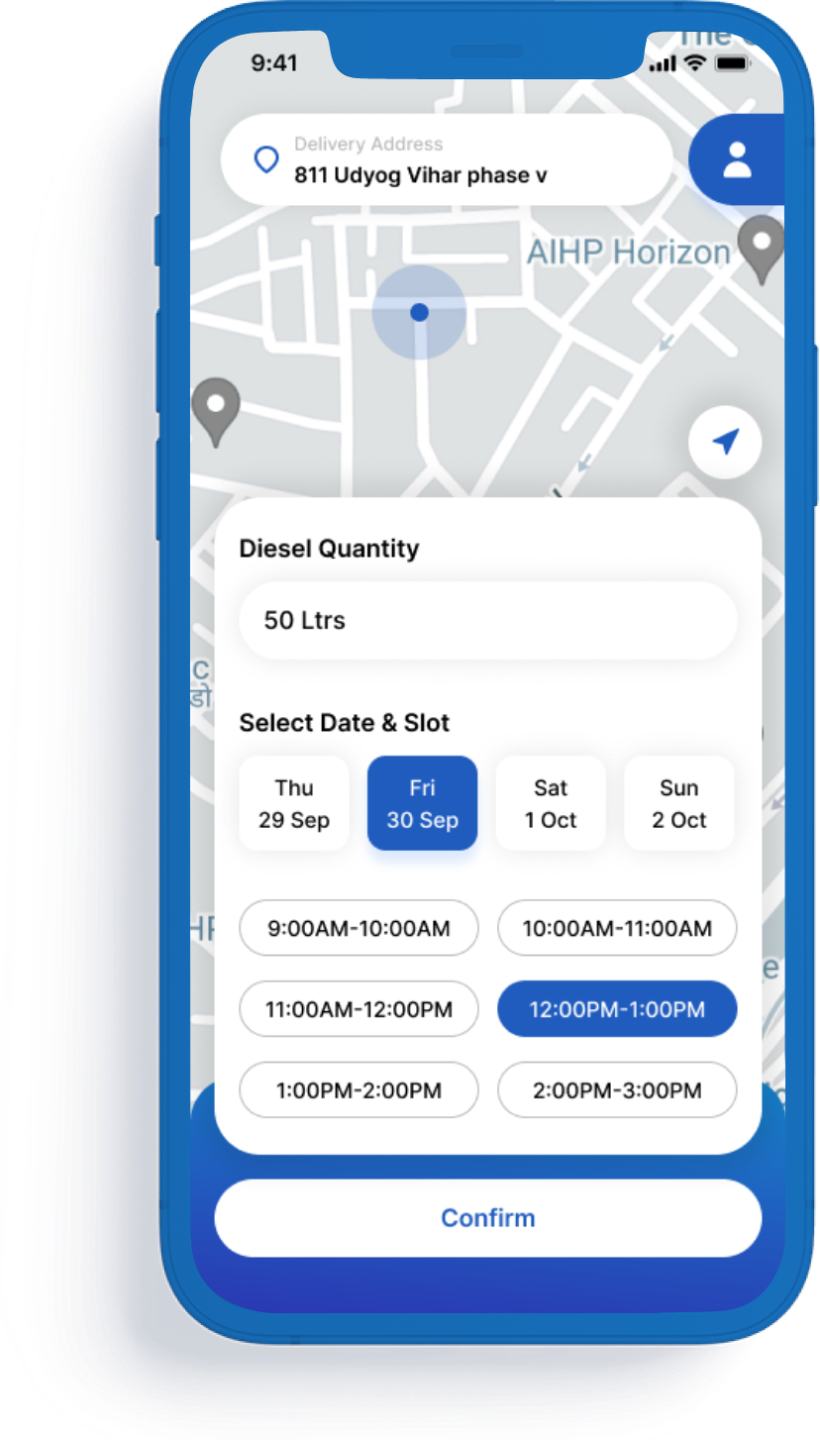There are two main ways to download the Fuel Wings app, depending on the device you’re using:
Android:
- Google Play Store: This is the most common way to download apps on Android devices. Open the Google Play Store app and search for “Fuel Wings”. Tap on the app in the search results and then tap “Install”. The app will download and install onto your device.
- APK file: If you can’t find the app on the Google Play Store, you can download it from a third-party website as an APK file. However, I strongly recommend against downloading apps from unknown sources, as they may contain malware or viruses. If you must download the app from an APK file, make sure you only download it from a trusted website, such as APKMirror. Once you have downloaded the APK file, transfer it to your Android device and then open it using a file manager app. Tap on the file to install the app.
Download here – https://play.google.com/store/apps/details?id=com.fuelwings&hl=en&gl=US
iPhone:
- App Store: The App Store is the only way to download apps on iPhones and iPads. Open the App Store app and search for “Fuel Wings”. Tap on the app in the search results and then tap “Get”. The app will download and install onto your device.
Once you have downloaded the Fuel Wings app, you will need to create an account or log in to your existing account to use it.
Here are some additional things to keep in mind:
- The Fuel Wings app may not be available in all countries or regions.
- The app may require you to have a certain version of the Android or iOS operating system in order to install it.
- You may need to have a data connection in order to use the app.